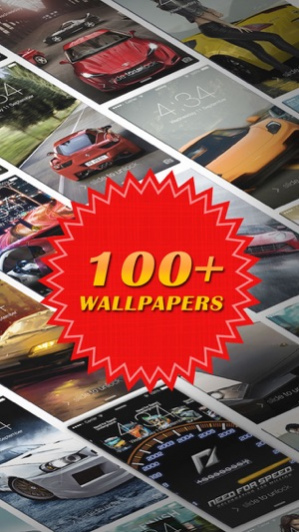NFS HD WALLPAPERS 1.4
Continue to app
Free Version
Publisher Description
Designed Lock Screen and Home Screen For Need for Speed Game Lovers!!
====================================
******Features*****
- Stunning UI
- Swipe to next-previous with full screen.
- iOS7 Based Design.
- Unique And Very Rare Wallpapers & Photos of Popular Game Need for Speed
- Very Easy and Smooth Navigation.
- No internet Connection Required..
- Hundreds of HD Designs in your pocket..
- Optimized for ALL Device iPhone4,iPhone4S,iPhone5...
- Very Quick and Easy way to Save and share Need for Speed wallpaper
- Get Regular Updates..
- Share via Facebook,Twiitter,Email,Message,AirDrop and Amaze your Friends..
**Note
This is an unofficial app for Need for Speed(NFS). This app is not connected to the game creator(s). All images, text content are copyright to their respective owners and usage for this guide falls within the 'Fair Use' guidelines. If you believe that there has been a violation of your proprietary rights please email details to apps.crossdev@gmail.com
This app is intended only for the continued enjoyment and exploration of Need for Speed(nfs).
Sep 16, 2015 Version 1.4
This app has been updated by Apple to display the Apple Watch app icon.
*Minor Bug FIx!
*update for iPhone 6
*update for iPhone 6 plus
About NFS HD WALLPAPERS
NFS HD WALLPAPERS is a free app for iOS published in the Food & Drink list of apps, part of Home & Hobby.
The company that develops NFS HD WALLPAPERS is Narendra doriya. The latest version released by its developer is 1.4.
To install NFS HD WALLPAPERS on your iOS device, just click the green Continue To App button above to start the installation process. The app is listed on our website since 2015-09-16 and was downloaded 3 times. We have already checked if the download link is safe, however for your own protection we recommend that you scan the downloaded app with your antivirus. Your antivirus may detect the NFS HD WALLPAPERS as malware if the download link is broken.
How to install NFS HD WALLPAPERS on your iOS device:
- Click on the Continue To App button on our website. This will redirect you to the App Store.
- Once the NFS HD WALLPAPERS is shown in the iTunes listing of your iOS device, you can start its download and installation. Tap on the GET button to the right of the app to start downloading it.
- If you are not logged-in the iOS appstore app, you'll be prompted for your your Apple ID and/or password.
- After NFS HD WALLPAPERS is downloaded, you'll see an INSTALL button to the right. Tap on it to start the actual installation of the iOS app.
- Once installation is finished you can tap on the OPEN button to start it. Its icon will also be added to your device home screen.